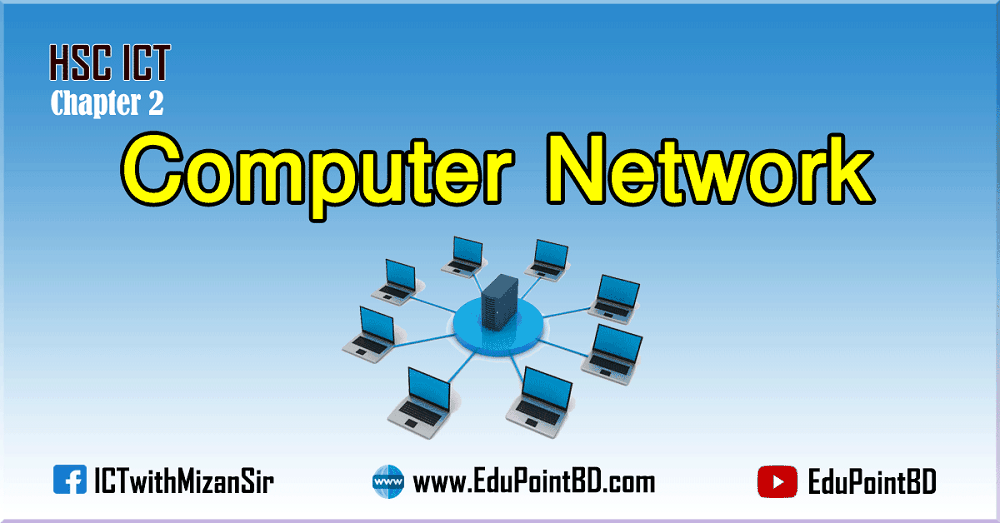
At the end of this lesson-
1. You will be able to explain the concept of Computer Network.
2. You will be able to explain the objectives of Computer Network.
3. You will be able to describe different types of Computer Network.
Go for Bangla Version
What is Computer Network?
A computer network is a system in which multiple computers are connected to each other to share information and resources.

Objective of Computer Network:
- Hardware Resource Share
- Software Resource Share
- Information Resource Share
- File Share
- Communication
- Security
- Office Automation
Types of Computer Network:
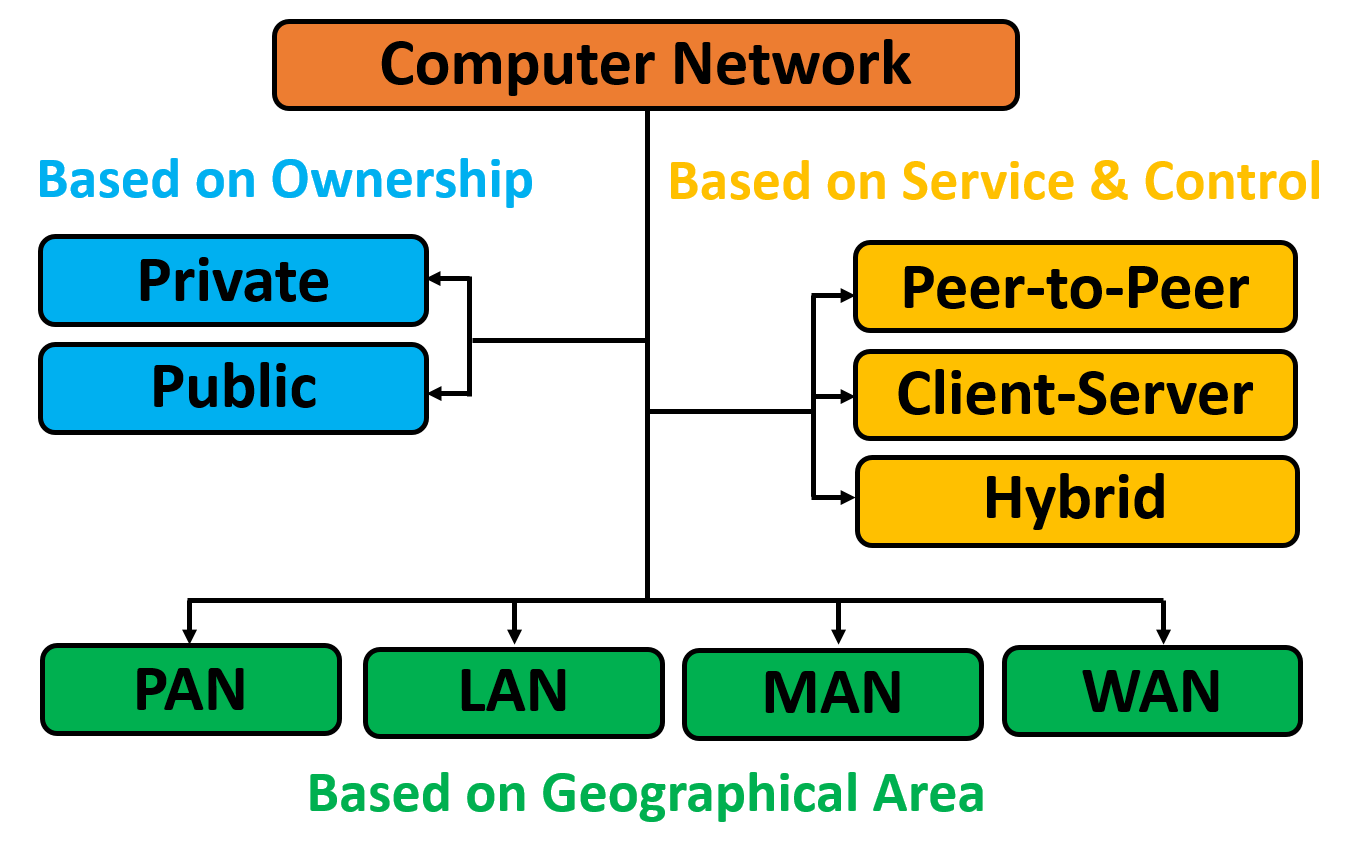
Network type based on Ownership:
Private Network:
- This network is owned and controlled by a person or private organization.
- This network is not open for all to use. Only registered members can use this network.
- The security of this type of network is extremely strong and the traffic is usually low.
Example: Different banks have their own network system or Intranet of an organization.
Public Network:
- This network is not owned and controlled by any person or private organization. But it is run by an organization.
- This network is open for all to use with service charge.
Example: Various mobile phone or telephone network systems or the Internet.
Network type based on Service and Control:
Client Server Network:
A Computer networking model that consists of powerful server computer and some terminal/client computers. In this networking model all types of processing and controlling are done by the server computer. A server is a specialized computer that performs all the major operations like security and network management and controls the network resources and provides services to other computers in the network. A client computer receives the requested services from a server.
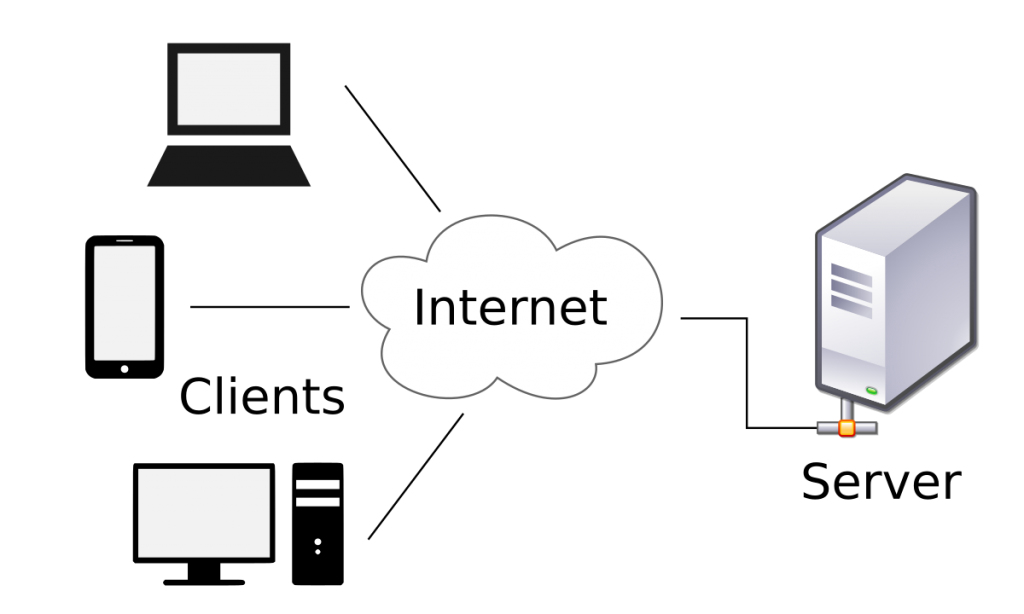
Depending on the number of servers and the storage media, the client server network can be further divided into two types. They are-
- Centralized Server Network
- Distributed Server Network
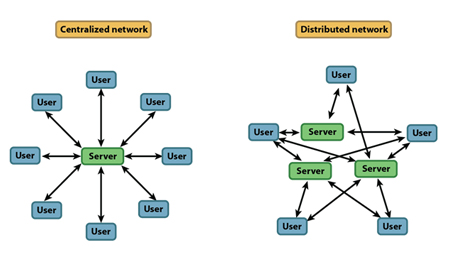
Centralized Server Network: Centralized systems are systems that use client/server architecture where one or more client nodes are directly connected to a central server. This is the most commonly used type of system in many organizations where client sends a request to a company server and receives the response.
Distributed Server Network: Mainframe server controls other servers connected to it in the network. Client server computers processes their own data and send latest updates to the mainframe. Some of the processing are done by the mainframe server computer.
Peer to Peer Network:
In this network no server is used for control and each and every node is itself client and server. In this Network, Each and every node can do both request and respond for the services and can shares resources. This type of network supports 25 computers.

Difference between Client-Server and Peer-to-Peer Network:
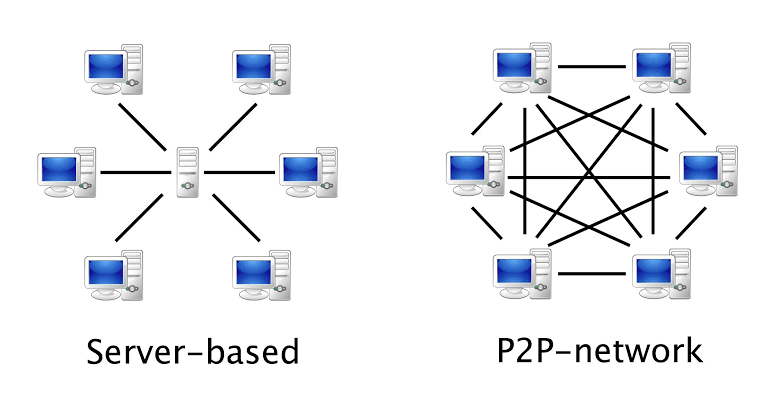
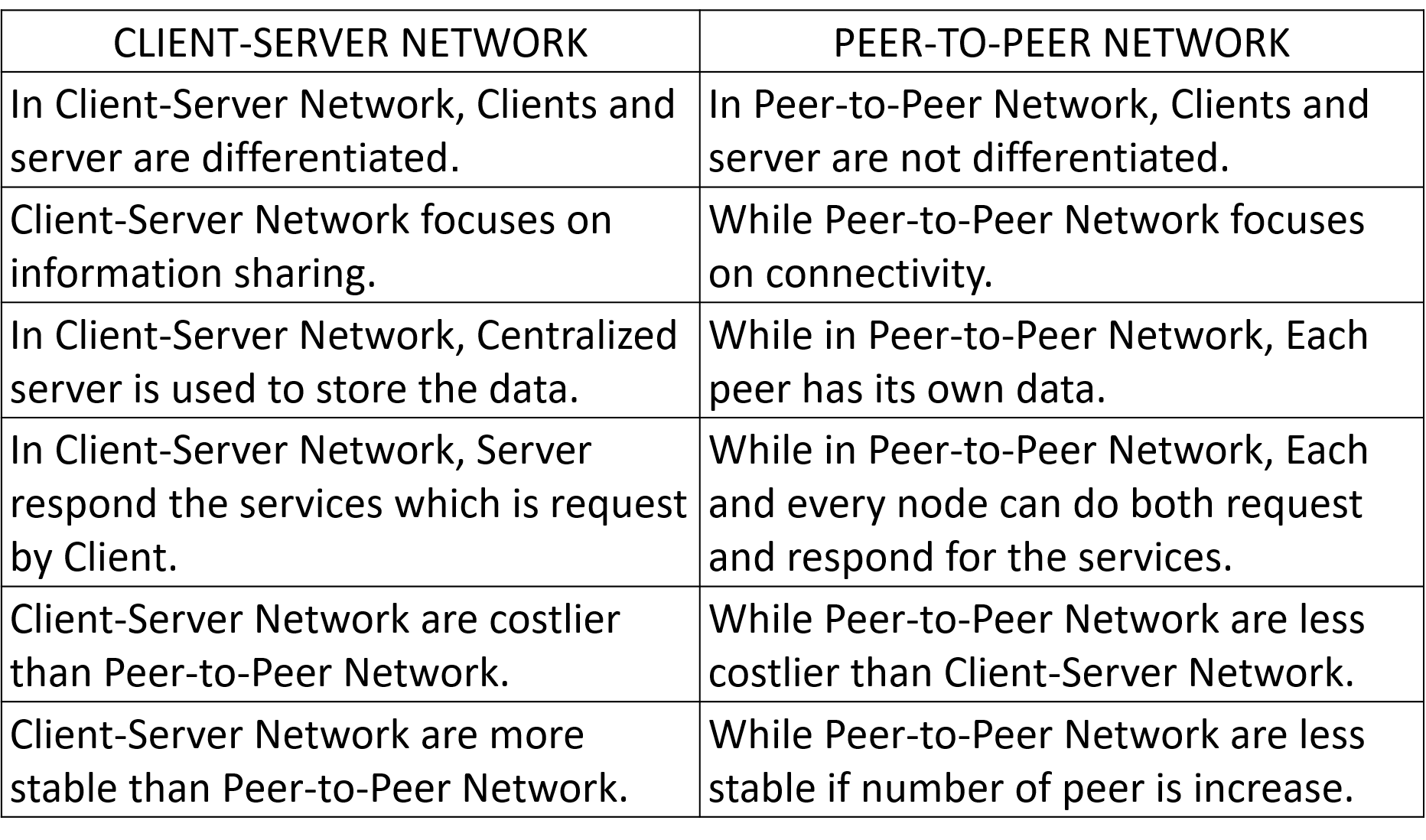
Hybrid networks:
Hybrid networks are the networks that are based on both peer-to-peer & client-server relationship. Hybrid networks incorporate the best features of workgroups in peer-to-peer networks with the performance, security and reliability of server-based networks. Hybrid networks still provide all of the centralized services of servers, but they also allow users to share and manage their own resources within the workgroup.
Advantages of Hybrid Network:
1. Client Server application are still centrally located and managed.
2. Users can assign local access to resources in their computers.
3. Workgroups can manage resources without requiring assistance from network administrator.
Disadvantages of Hybrid Network:
1. Users may need to remember multiple passwords.
2. Files can be duplicated and changes overwritten between the computers with the shared folder and the Server.
3. Files saved on the workstation are not backed up.
Network type based on Geographical Area Coverage:
There are four types of network based on geographical coverage.
- Personal Area Network (PAN)
- Local Area Network (LAN)
- Metropolitan Area Network (MAN)
- Wide Area Network (WAN)
Personal Area Network (PAN):
Personal Area Network is a type of network arranged by an individual, typically within a range of 10 meters. Personal Area Network is used for connecting personal devices. Personal devices that are used to develop the personal area network are the laptop, mobile phones, media player and play stations etc. Thomas Zimmerman was the first research scientist to bring the idea of the Personal Area Network.

There are two types of Personal Area Network:
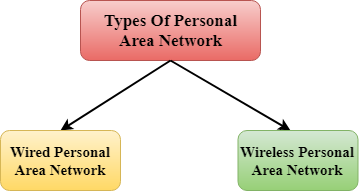
Wireless Personal Area Network: Wireless Personal Area Network is developed by simply using wireless technologies such as WiFi, Bluetooth. It is a low range network.
Wired Personal Area Network: Wired Personal Area Network is created by using the USB.
Characteristics of PAN:
- It is mostly personal devices network equipped within a limited area.
- Allows you to handle the interconnection of IT devices at the surrounding of a single user.
- PAN includes mobile devices, tablet, and laptop.
- Appliances use for PAN: cordless mice, keyboards, and Bluetooth systems.
Advantages of PAN:
- PAN networks are relatively secure and safe
- It offers only short-range solution up to ten meters
- Strictly restricted to a small area
Disadvantages of PAN:
- It may establish a bad connection to other networks at the same radio bands.
- Distance limits.
Local Area Network (LAN):
Local Area Network is a group of computers and peripheral devices which are connected to each other in a small area such as school, laboratory, home, and office building. LAN is used for connecting two or more personal computers through a communication medium such as twisted pair, coaxial cable, etc.

Characteristics of LAN:
- It is a private network, so an outside regulatory body never controls it.
- LAN operates at a relatively higher speed compared to other WAN systems.
- There are various kinds of media access control methods like token ring and ethernet.
Advantages of LAN:
- It is less costly as it is built with inexpensive hardware such as hubs, network adapters, and ethernet cables.
- The data is transferred at an extremely faster rate in Local Area Network.
- It will be easy to manage data at only one place, which makes data more secure.
- Computer resources like hard-disks, DVD-ROM, and printers can share local area networks. This significantly reduces the cost of hardware purchases.
- You can use the same software over the network instead of purchasing the licensed software for each client in the network.
- Data of all network users can be stored on a single hard disk of the server computer.
- Local Area Network offers the facility to share a single internet connection among all the LAN users.
Disadvantages of LAN:
- LAN will indeed save cost because of shared computer resources, but the initial cost of installing Local Area Networks is quite high.
- The LAN admin can check personal data files of every LAN user, so it does not offer good privacy.
- Unauthorized users can access critical data of an organization in case LAN admin is not able to secure centralized data repository.
- Local Area Network requires a constant LAN administration as there are issues related to software setup and hardware failures
Metropolitan Area Network (MAN):
A metropolitan area network is a network that covers a larger geographic area by interconnecting a different LAN to form a larger network. In MAN, various LANs are connected to each other through a telephone exchange line. It has a higher range than Local Area Network(LAN). The most widely used protocols in MAN are RS-232, Frame Relay, ATM, ISDN, OC-3, ADSL, etc.
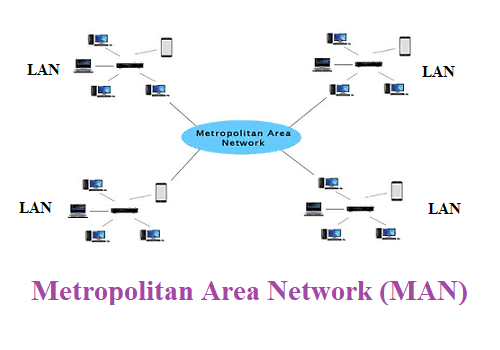
Characteristics of MAN:
- It mostly covers towns and cities in a maximum 50 km range
- Mostly used medium is optical fibers cables
- Data rates adequate for distributed computing applications.
Advantages of MAN:
- It offers fast communication using high-speed carriers, like fiber optic cables.
- It provides excellent support for an extensive size network and greater access to WANs.
- The dual bus in MAN network provides support to transmit data in both directions concurrently.
- A MAN network mostly includes some areas of a city or an entire city.
Disadvantages of MAN:
- You need more cable to establish MAN connection from one place to another.
- In MAN network it is tough to make the system secure from hackers
Uses of Metropolitan Area Network:
- MAN is used in communication between the banks in a city.
- It can be used in an Airline Reservation.
- It can be used in a college within a city.
- It can also be used for communication in the military.
Wide Area Network (WAN):
A Wide Area Network is a network that extends over a large geographical area such as states or countries. A Wide Area Network is quite bigger network than the MAN. A Wide Area Network is not limited to a single location, but it spans over a large geographical area through a telephone line, fiber optic cable or satellite links. The internet is one of the biggest WAN in the world. A Wide Area Network is widely used in the field of Business, government, and education.
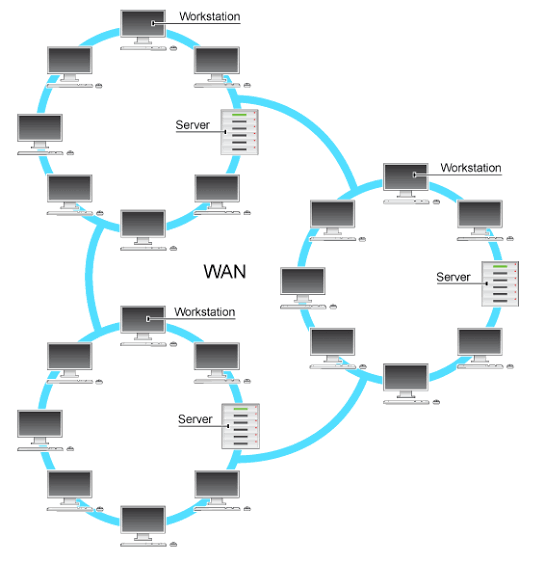
Examples of Wide Area Network:
- Mobile Broadband: A 4G network is widely used across a region or country.
- Last mile: A telecom company is used to provide the internet services to the customers in hundreds of cities by connecting their home with fiber.
- Private network: A bank provides a private network that connects the 44 offices. This network is made by using the telephone leased line provided by the telecom company.
Lesson Evaluation-
Knowledge Based Questions:
a) What is computer network?
a) What is PAN/LAN/MAN/WAN?
Comprehension Based Questions:
b) Which network can provide the most reliable data exchange? explain.
b) What do you mean by network organization?
Creative Questions:
Read the following stem and answer the question:
“X” College has three separate buildings for the Departments of Humanities, Business Studies and Science. Each department has its own network system within their computer. The principal of the college decided to bring each department under the network. But due to the distance between the sections, it is not possible to use cable as a medium.
c) Describe the type of network of the humanities department to the stem.
Read the following stem and answer the question:
‘X’ College is a reputed educational institution in Dhaka city. They have five more branches in different districts of the country. The principal has set up a network system for the smooth running of all the branches sitting in the main institution.
c) What kind of network was set up to manage the educational institution and its branches as mentioned in the stem? Describe it.
Read the following stem and answer the question:
A company called ‘X’ has multiple branch offices in different districts. The branch offices are connected to the district head office. The branch office data is stored on the server of the district head office as well as on the central server.
c) Explain what kind of network in the stem.
Read the following stem and answer the question:
Mr. Rafiq is an entrepreneur. He established a bank for the purpose of cooperating with the farmers of Khulna region with loans. The bank has 5 branches in Khulna region which are connected through network. Data backups of all branches are stored by taking internet based services.
c) What type of network is in the stem based on geographical distance? Explain.
Multiple Choice Questions:
1. Which type of network is most reasonable to print from 5 computer to 1 printer located on different floors of two nearest buildings?
a) PAN b) MAN c) LAN d) WAN
Read the following stem and answer the question no 2 and 3:
The government provided 12 computers to improve the quality of ‘A’ college. The computers are being used in computer labs, libraries and classrooms located on the same floor. There were many difficulties due to the use of pen drives to transfer data between computers. So on the advice of the ICT teacher, the college authorities arranged for the computers to be connected to each other.
2. Which is the appropriate connection system according to the stem?
a) PAN b) MAN c) LAN d) WAN
3. Resources that can be shared through the system adopted by the college authorities-
i. Hardware ii. Software iii. Information
Which one is correct?
a) i & ii b) i & iii c) ii & iii d) i, ii & iii
Read the following stem and answer the question no 4 and 5:
The mayor of ‘X’ City Corporation arranged free internet through a network in his city corporation area. And connected his office devices to a different network.
4. The free internet service network in the City Corporation Area could be-
i. Private ii. Public iii. MAN
Which one is correct?
a) i & ii b) i & iii c) ii & iii d) i, ii & iii
5. What kind of network is in the office?
a) PAN b) LAN c) MAN d) WAN
Read the following stem and answer the question no 6 and 7:
The plan is to bring laptops in a room under the network.
6. Which will be the network mentioned in the stem?
a) PAN b) MAN c) LAN d) WAN
7. The network of the stem can be created via-
i. Bluetooth ii. WiFi iii. WiMAX
Which one is correct?
a) i & ii b) i & iii c) ii & iii d) i, ii & iii
Read the following stem and answer the question no 8 and 9:
“A” college has 3 floors. Their computer teacher has decided to bring all their computers located on different floors under the same network.
8. The network of the college can be developed-
i. By using cable
ii. Through the use of satellites
iii. Through the use of radio links
Which one is correct?
a) i & ii b) i & iii c) ii & iii d) i, ii & iii
9. The benefits that “A” College will get as a result of launching the network-
i. Able to share all software
ii. Able to coordinate between all computers
iii. Able to share information
Which one is correct?
a) i & ii b) i & iii c) ii & iii d) i, ii & iii
Read the following stem and answer the question no 10:
Mr. Sabbir brought 4 computers from different rooms of his office to a network through the hub. A few days later he bought a laptop and used cable to receive broadband internet service. He wanted to avoid the use of cable as well as internet service on all computers.
10. Which network did Mr. Sabbir create?
a) PAN b) MAN c) LAN d) WAN
Read the following stem and answer the question no 11 and 12:
Rajib went to his father’s office and saw his father sitting at his desk and giving the print command and another officer located some distance away from him also took the print from the same printer with the print command. Rajib’s father used his computer to talk directly to his immigrant aunty.
11. The type of stimulus network are-
i. LAN ii. MAN iii. WAN
Which one is correct?
a) i & ii b) i & iii c) ii & iii d) i, ii & iii
12. It is possible with stimulus system-
i. Software resource sharing
ii. Hardware resource resources
iii. Information sharing
Which one is correct?
a) i & ii b) i & iii c) ii & iii d) i, ii & iii
Written by,
- Mizanur Rahman (Mizan)
- Lecturer in ICT, Shaheed Bir Uttam Lt. Anwar Girls’ College , Dhaka Cantonment
- Founder & Author at www.edupointbd.com
- Software Engineer at mands IT
- Former Lecturer in ICT, Cambrian College, Dhaka
- Contact: 01724351470
