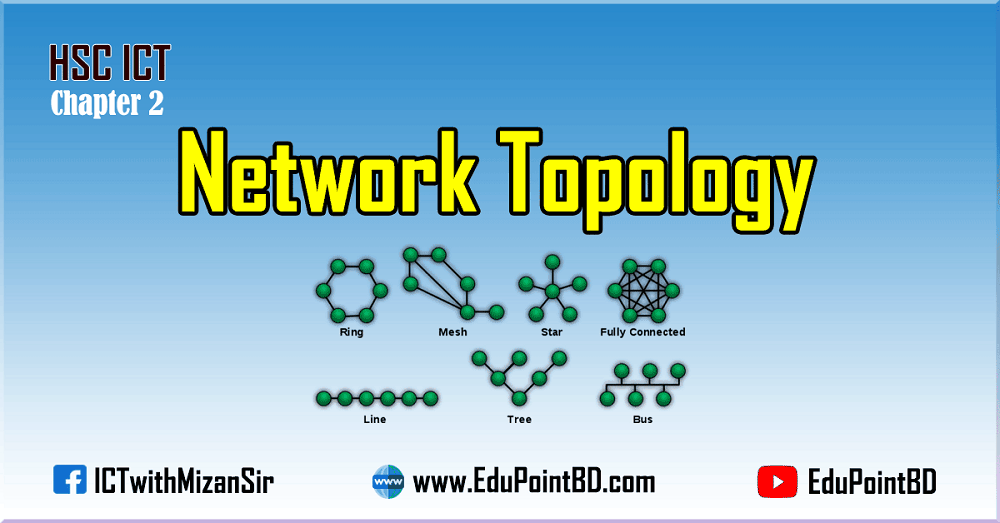
At the end of this lesson-
1. You will be able to explain the concept of network topology.
2. You will be able to explain different topologies.
3. You will be able to explain uses, advantages and disadvantages of different network topologies.
4. You will be able to analyze which topology is suitable for which situation.
Go for Bangla Version
What is Network Topology?
Geometric representation of how the computers of a network are connected to each other is known as network topology.
Topologies may define both physical and logical aspect of the network. Both logical and physical topologies could be same or different in a same network.
Types of Network Topology
- Bus Topology
- Ring Topology
- Star Topology
- Tree Topology
- Mesh Topology
- Hybrid Topology
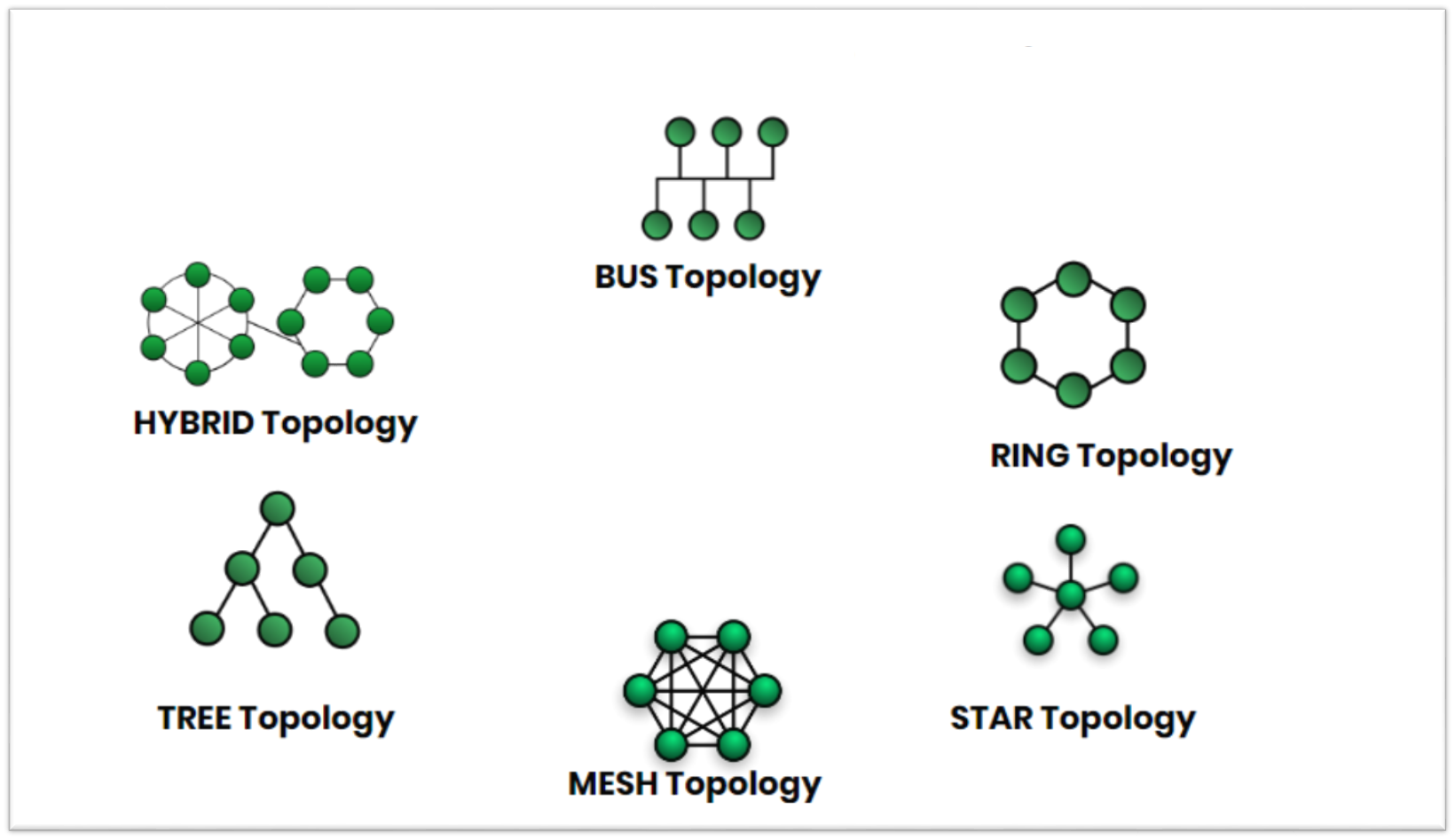
Bus Topology
In case of Bus topology, all devices are connected through a single cable known as a backbone cable. Each node is either connected to the backbone cable by drop cable or directly connected to the backbone cable. When a node wants to send a message over the network, it puts a message over the network. All the stations available in the network will receive the message whether it has been addressed or not. Bus topology may have problem while multiple hosts sending data at the same time. Therefore, Bus topology either uses CSMA/CD technology or recognizes one host as Bus Master to solve the issue. It is one of the simple forms of networking where a failure of a device does not affect the other devices. But failure of the shared communication line can make all other devices stop functioning.
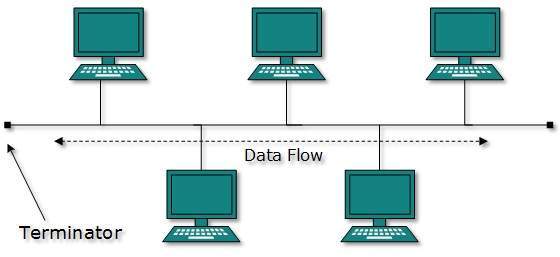
Both ends of the shared channel have line terminator. The data is sent in only one direction and as soon as it reaches the extreme end, the terminator removes the data from the line. The backbone cable is considered as a “single lane” through which the message is broadcast to all the stations.
Advantages of bus topology
- In bus topology, nodes are directly connected to the cable without passing through a hub. Therefore, the initial cost of installation is low.
- Coaxial or twisted pair cables are mainly used in bus-based networks that support upto 10 Mbps.
- Bus topology is a familiar technology as the installation and troubleshooting techniques are well known, and hardware components are easily available.
- A failure in one node will not have any effect on other nodes.
- Used in small networks.
Disadvantages of bus topology
- It requires specialized test equipment to determine the cable faults. If any fault occurs in the cable, then it would disrupt the communication for all the nodes.
- If two nodes send the messages simultaneously, then the signals of both the nodes collide with each other.
- Adding new devices to the network would slow down the network.
- Attenuation is a loss of signal leads to communication issues. Repeaters are used to regenerate the signal.
- If the common cable fails, then the whole system will crash down.
- If the network traffic is heavy, it increases collisions in the network. To avoid this, various protocols are used in MAC layer known as Pure Aloha, Slotted Aloha, CSMA/CD etc.
Ring Topology
In ring topology, each host machine connects to exactly two other machines, creating a circular network structure. This structure forms a ring thus it is known as ring topology. When one host tries to communicate or send message to a host which is not adjacent to it, the data travels through all intermediate hosts in one direction. Each device in ring topology has a repeater, if the received data is intended for other device then repeater forwards this data until the intended device receives it.
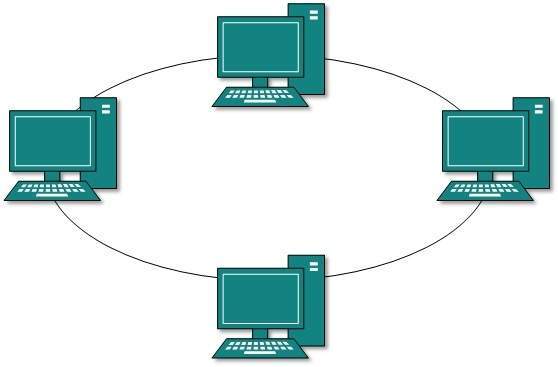
To connect one more host in the existing structure, the administrator may need only one more extra cable.
Failure of any host results in failure of the whole ring. Thus, every connection in the ring is a point of failure. There are methods which employ one more backup ring.
Advantages of Ring Topology
- Faulty devices can be removed from the network without bringing the network down.
- Many hardware and software tools for network operation and monitoring are available.
- Twisted pair cabling is inexpensive and easily available. Therefore, the installation cost is very low.
- It is a more reliable network because the communication system is not dependent on the single host computer.
- The possibility of collision is minimum in this type of topology.
Disadvantages of Ring Topology
- It requires specialized test equipment to determine the cable faults. If any fault occurs in the cable, then it would disrupt the communication for all the nodes.
- The breakdown in one station leads to the failure of the overall network.
- Adding new devices to the network would slow down the network.
- Communication delay is directly proportional to the number of nodes. Adding new devices increases the communication delay.
Star Topology
All hosts/nodes in Star topology are connected to a central device, known as central hub, switch or a central computer using a point-to-point connection. That is, there exists a point to point connection between hosts and hub. The central computer is known as a server, and the peripheral devices attached to the server are known as clients. Coaxial cables are used to connect the computers. Hubs or Switches are mainly used as connection devices in a physical star topology. Star topology is the most popular topology in network implementation.

Features of Star Topology
- Every node has its own dedicated connection to the hub.
- Hub acts as a repeater for data flow.
- Can be used with twisted pair, Optical Fiber or coaxial cable.
Advantages of Star Topology
- Fast performance with few nodes and low network traffic.
- Hub can be upgraded easily.
- Easy to troubleshoot.
- Easy to setup and modify.
- Only that node is affected which has failed, rest of the nodes can work smoothly.
Disadvantages of Star Topology
- Cost of installation is high.
- Expensive to use.
- If the hub fails then the whole network is stopped because all the nodes depend on the hub.
- Performance is based on the hub that is it depends on its capacity
Tree Topology
Also known as Hierarchical Topology, this is the most common form of network topology in use presently. Tree topology combines the characteristics of bus topology and star topology. This topology divides the network in to multiple levels/layers of network in which all the computers are connected with each other in hierarchical fashion. The top-most node in tree topology is known as a root node, and all other nodes are the descendants of the root node.
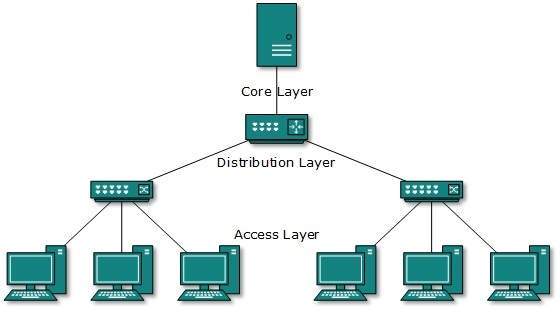
All neighboring hosts have point-to-point connection between them. Similar to the Bus topology, if the root goes down, then the entire network suffers even. though it is not the single point of failure.
Features of Tree Topology
- Ideal if workstations are located in groups.
- Used in Wide Area Network.
Advantages of Tree Topology
- Tree topology is mainly used to provide broadband transmission, i.e., signals are sent over long distances without being attenuated.
- We can add the new device to the existing network. Therefore, we can say that tree topology is easily expandable.
- In tree topology, the whole network is divided into segments known as star networks which can be easily managed and maintained.
- Error detection and error correction are very easy in a tree topology.
- The breakdown in one station does not affect the entire network.
- It has point-to-point wiring for individual segments.
Disadvantages of Tree Topology
- If any fault occurs in the node, then it becomes difficult to troubleshoot the problem.
- Devices required for broadband transmission are very costly.
- A tree topology mainly relies on main bus cable and failure in main bus cable will damage the overall network.
- Central hub fails, network fails.
- If new devices are added, then it becomes difficult to reconfigure.
Mesh Topology
In this type of topology, a host is connected to one or multiple hosts. This topology has hosts in point-to-point connection with every other host or may also have hosts which are in point-to-point connection to few hosts only.
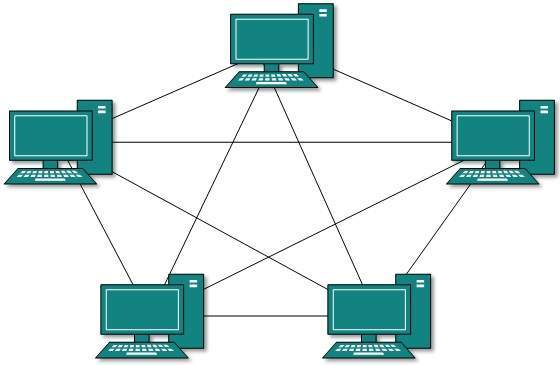
Hosts in Mesh topology also work as relay for other hosts which do not have direct point-to-point links. Mesh technology comes into two types:
Full Mesh Topology: In a full mesh topology, each computer is connected to all the computers available in the network.
Partial Mesh Topology: In a partial mesh topology, not all but certain computers are connected to those computers with which they communicate frequently.
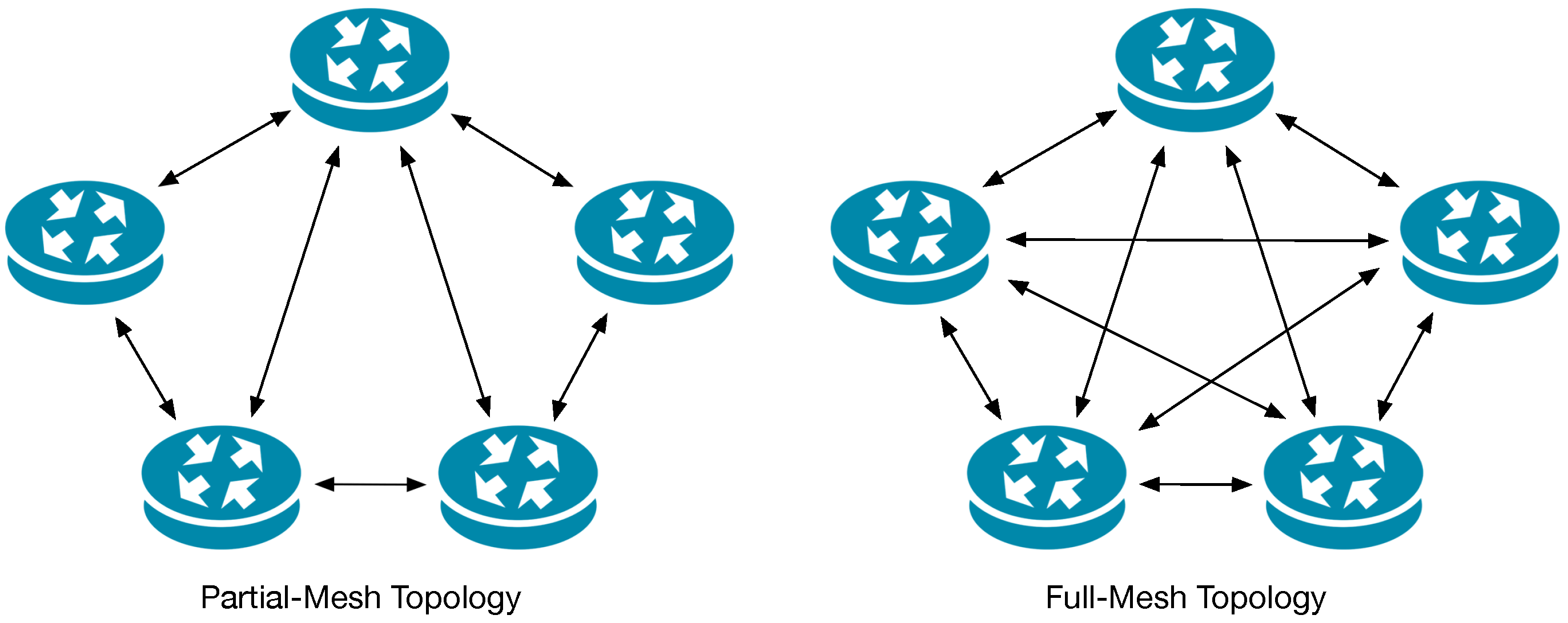
Features of Mesh Topology
- There are multiple paths from one computer to another computer.
- It does not contain the switch, hub or any central computer which acts as a central point of communication.
- The Internet is an example of the mesh topology.
- Mesh topology is mainly used for WAN implementations where communication failures are a critical concern.
- Mesh topology is mainly used for wireless networks.
- Mesh topology can be formed by using the formula:
Number of cables = (n*(n-1))/2;
Advantages of Mesh topology:
- Fault is diagnosed easily. Data is reliable because data is transferred among the devices through dedicated channels or links.
- Communication is very fast between the nodes.
- Adding new devices would not disrupt the communication between other devices.
- Provides security and privacy.
Disadvantages of Mesh topology
- Installation and configuration is difficult.
- Cost of cables are high as bulk wiring is required, hence suitable for less number of devices.
- Cost of maintenance is high.
Hybrid Topology
The combination of various different topologies is known as Hybrid topology. A Hybrid topology is a connection between different links and nodes to transfer the data.
When two or more different topologies are combined together is termed as Hybrid topology and if similar topologies are connected with each other will not result in Hybrid topology. For example, if there exist a ring topology in one branch of ICICI bank and bus topology in another branch of ICICI bank, connecting these two topologies will result in Hybrid topology.

Advantages of Hybrid Topology
Reliable: If a fault occurs in any part of the network will not affect the functioning of the rest of the network.
Scalable: Size of the network can be easily expanded by adding new devices without affecting the functionality of the existing network.
Flexible: This topology is very flexible as it can be designed according to the requirements of the organization.
Effective: Hybrid topology is very effective as it can be designed in such a way that the strength of the network is maximized and weakness of the network is minimized.
Disadvantages of Hybrid topology
Complex design: The major drawback of the Hybrid topology is the design of the Hybrid network. It is very difficult to design the architecture of the Hybrid network.
Costly Hub: The Hubs used in the Hybrid topology are very expensive as these hubs are different from usual Hubs used in other topologies.
Costly infrastructure: The infrastructure cost is very high as a hybrid network requires a lot of cabling, network devices, etc.
Lesson Evaluation-
Knowledge Based Questions:
a) What is network topology?
a) What is bus / star / ring / tree / mesh topology?
Comprehension Based Questions:
b) “Tree topology is a multiple connected star topology” – Explain.
b) “Mesh topology is reliable”-explain.
b) Mesh topology is more useful in which case? Explain.
Creative Questions:
According to the following stem answer the questions:
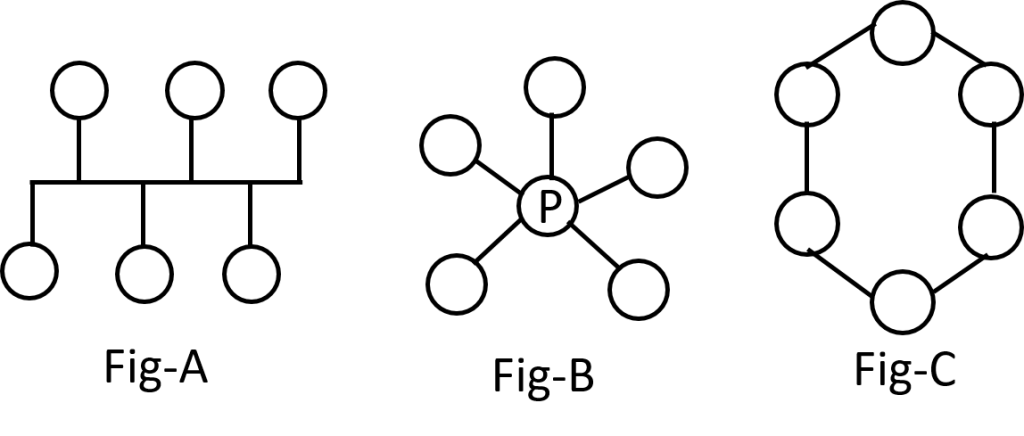
c) Which of the stimulus figure is expensive? Explain.
d) Is it possible to create new topology using A, B, C? Argue for your answer.
According to the following stem answer the questions:
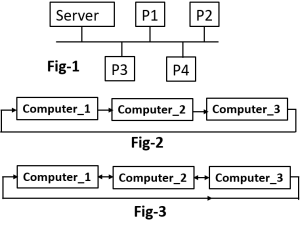
c) Explain the network topology shown in Figure-1.
d) Which of the two network topologies indicated in Fig-2 and Fig-3 is more convenient? Analyze and give feedback.
According to the following stem answer the questions:
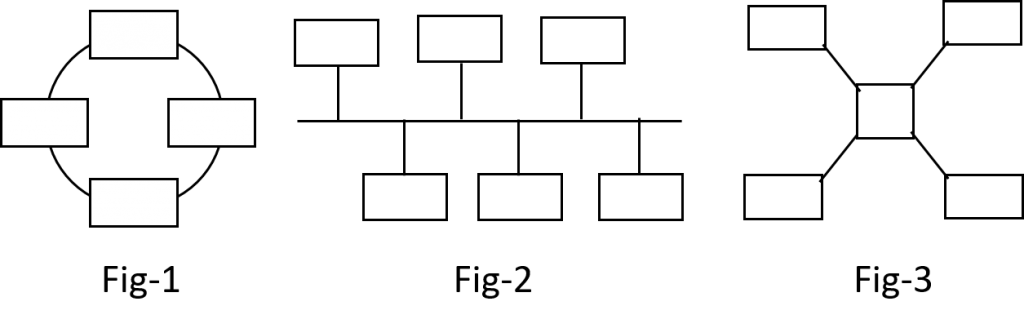
c) Discuss with the diagram the topology that will be created when each computer in Fig-1 is connected to each other.
d) Which is more convenient for data exchange between the fig-2 and fig-3 topologies of the stem? Analyze.
According to the following stem answer the questions:
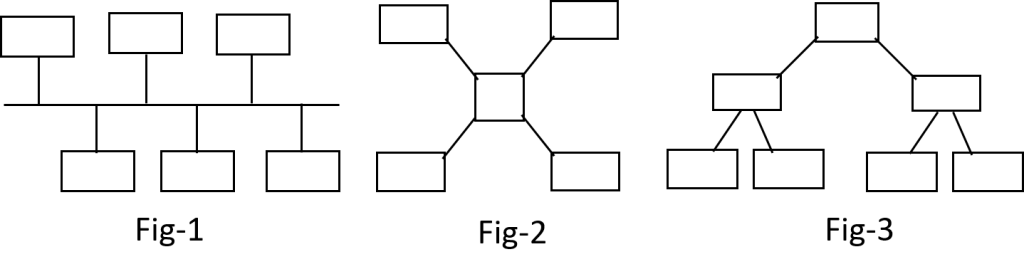
c) What kind of topology will be formed by connecting Fig-2 and Fig-3 of the stem? Explain.
d) Which topology of the stem is the most convenient to use at low cost for laboratory? Give feedback with comparative analysis.
Multiple Choice Questions:
1. What kind of network topology is it if ten computers are connected to one cable?
a) Star b) Bus c) Hybrid d) Ring
2. Which topology has a central network device?
a) Star b) Mesh c) Ring d) Bus
3. Which device is used in Star Topology?
a) Hub b) Modem c) Router d) Repeater
4. How many types of topologies are used for computer networking?
a) 3 b) 4 c) 5 d) 6
Notice the following stem and answer question no.5:
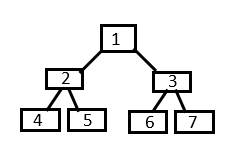
5. If nodes 2 and 7 are destroyed, which of the following nodes will keep the network active?
a) 1,3 and 6 b) 4 and 6 c) 1,3 and 4 d) 1,3,4 and 6
6. The devices used as a central device in network topology are-
i. Active hub ii. Passive hub iii. Switch
Which one is correct?
a) i & ii b) i & iii c) ii & iii d) i, ii & iii
7. In which topology the first and last computers are directly connected to each other?
i. Bus ii. Ring iii. Mesh
Which one is correct?
a) i & ii b) i & iii c) ii & iii d) i, ii & iii
Read the following stem and answer the question no. 8 & 9:
Computers of different departments in “x” college are connected in such a way that the computers are connected in a circle from the beginning to the end. But to save time, the ICT teacher changed the network topology.
8. What kind of topology has been used in the college?
a) Star b) Ring c) Bus d) Mesh
9. What kind of topology do ICT teachers use for fast data exchange?
a) Star b) Ring c) Bus d) Mesh
Notice the following stem and answer question no.10 & 11:

10. What kind topology is indicated by the above image?
a) Star b) Ring c) Bus d) Tree
11. What would be the topology if each of the computers in the image are directly connected to all the other computers?
a) Star b) Ring c) Bus d) Mesh
12. What type of network organization does not have a host computer?
a) Star b) Bus c) Hybrid d) Branch
13. In which topology can a single station transmit data at a time?
a) Star b) Bus c) Ring d) Tree
Read the following stem and answer the question no.14 & 15:
Mr. Biswajit created a network by connecting ten computers in his office in such a way that the 1st, 2nd and last computers were connected to each other. Suddenly one day a computer broke down and the network shut down. He decided to change the structure of the network.
14. What is the network topology of the stem?
a) Star b) Bus c) Ring d) Mesh
15. The possible solution for the implementation of Mr. Biswajit’s decision is-
i. Change the computer
ii. Installing hubs / switches
iii. Establishing a main line
Which one is correct?
a) i & ii b) i & iii c) ii & iii d) i, ii & iii
16. What is the network topology of the Internet?
a) Star b) Bus c) Hybrid d) Mesh
Written by,
- Mizanur Rahman (Mizan)
- Lecturer in ICT, Shaheed Bir Uttam Lt. Anwar Girls’ College , Dhaka Cantonment
- Founder & Author at www.edupointbd.com
- Software Engineer at mands IT
- Former Lecturer in ICT, Cambrian College, Dhaka
- Contact: 01724351470
